Interested in Manage you WIFI correctly ?
Nowdays is almost impossible to think about being productive without having a wireless connection nearby. People, employees or regular customers are on the move all the time and they want a reliable and stable WIFI connection.
Having a solid WIFI network is more than just installing an access point in the ceiling of your office. It is important to have a properly designed layout of the areas you want to cover to allow maximum performance.
Here are other aspects your WIFI network has to have:
Reliable:
It takes a lot of bandwidth to keep all of these devices running, so you will notice a slower speed the more devices you have in your network. The strength of your Wi-Fi depends on a number of things:
1) Your Router
If you still using the WIFI router provided by Verizon or Comcast then you have a problem! Those routers provided by your ISP must be setup in “bridge-mode” and install a better performing WIFI router.
We can suggest many different brands like Cisco, Ubiquiti, Ruckus, PfSense, etc. but at the end, it all depends on your specific needs. Contact us to get a free quote.
2) Distance
You have to know the distance from your WIFI routes and the furthest away device. The location of the device matters a lot, remember that the signal has to pass through floors, walls, and other obstructions so avoid locating the router in closets, basements, attics, etc.
3) Interference
The general construction of your building will also affect your Wi-Fi performance. If the signal has to pass through concrete walls, metal different floors, carpet, and other obstacles, the strength of your signal will be weakened.
Keep in mind that you can install more Access-Points as needed depending on your building or office setup.
4) Devices
Keep in mind that every device connected at your WIFI router is sharing the same connection. The more devices you have, the signal will become slow.
This becomes an issue on the so-called smart buildings where you can have several more devices connected to the network, devices like: smartphones, computers, laptops, tablets, Roku, Xbox, smart fridge, smart coffee maker, video doorbell, and a smart thermostat to name a few.
If you want to help the productivity of your employees in the office, follow these practices:
a) Active Management: do a regular checkup of your WIFI network at least once a month. Make sure no new interference is present in your building, make sure your access points haven’t been moved or are obstructed by other third party vendors, check logs and monitor the devices connecting to the network and their usage.
Help identify problems before they affect the performance of your WIFI network.
b) Use Managed products: Keep an eye on products that offer fully managed solutions versus those that only offer configuration control and log collection. Your WIFI network should be able to be controlled from one central location and push new functions or deploy any changed to all your Access Points without having to do it manually.
c) Prioritize Usage: when doing this, keep in mind that some devices use your WIFI bandwidth even when no one is using them. Some networks can be close to near capacity even when no one is actively using them.
Your WIFI network should be able to prioritize mission-critical applications to avoid losing business.
d) Create a “guest policy”: giving access to guests is in general considered a good practice and sometimes a requirement for enterprise WIFI installations but also make sure those guest networks are completely isolated from the rest of your networks, especially when you have add PCI, HIPAA, GDPR compliance and related.
e) Build Security from the start: invite your business’ security team from the beginning, this will ensure that your network is secured from day one. Utilize all the security options your network offers, like WIFI Protected Access 2 (WPA2), Virtual Private Networks (VPN) connections, Network Access Control (NAC), Firewalls (with deny all rule) to name a few.
Flexible:
- Easy to use, deploy, maintain, and manage.
- Less IT manager involvement.
- Licensing is easy to manage, update or upgrade.
Affordable:
- No extra cost for included features
- Low upfront and ongoing cost
- Minimal training required
Better Wi-Fi = Better Productivity