Microsoft 365
Microsoft 365 features to boost productivity
There’s no better tool for getting things done than Microsoft 365. It’s packed with useful features that most people don’t know about.
In this video we’re highlighting three that many people find the most useful.
The Microsoft 365 tool that helps you work less and achieve more
There’s so much more to Microsoft 365 than just Word, Excel, PowerPoint, and Teams.
You’d be surprised by how much useful software is hidden in your subscription.
In this video, we look at a productivity tool that lets you automate tasks across different apps.
Collaborating in real time with Word
We all love Word, and have used it for many, many years.
But did you know the Word of today can do so many more things, compared to the Word of yesterday.
Such as collaborating on a document in real time. Here’s how…
Excel: Making productivity easier with ‘Smart Lookup’
Excel isn’t just for crunching numbers. It’s got a host of very clever features to make your life easier and work more productive.
Here’s one you might not know about. It’s where Excel can look up the contents of a spreadsheet cell for you.
MileIQ: An automatic mileage tracker
Do your team forget to track their mileage when driving for business?
It can be a real pain. Luckily there’s an app that can track mileage automatically for you.
And you probably already have it, as it’s part of Microsoft 365.
Here are the details.
PowerPoint: Raising the game with audio
Love it or hate it, PowerPoint is the most useful way to influence colleagues during a meeting or video call.
There are lots of little tricks hidden within PowerPoint, to give you greater communication powers. And here’s one you’re going to love.
Microsoft 365: Mobile apps and business without the office
Microsoft 365 literally has all the answers. There are so many different applications contained within your subscription.
And it’s surprising just how many devices you can use your apps on.
OneNote: The power of translation
If your business works with suppliers and clients overseas, you can use OneNote to automatically translate text.
Here’s how to do it.
Lists: Making collaboration easier
We all know the power of a good to do list.
And if you use Microsoft 365, you have access to Lists. It’s a powerful tool that integrates with other apps you and your team already use.
Here’s the lowdown on Lists.
Editor: Perfecting content for email, documents, and the web
If you ever feel embarrassed by spelling or grammar mistakes, there’s help available – and it’s from an app you probably already have.
Microsoft Editor is part of 365. It will check your text in real time and make suggestions. And it even works on non-Microsoft products. Here are all the details.
Teams: Immersive and inclusive
You’re using Teams in your business, right? In our view it’s one of the best applications Microsoft has ever released. And in this video, we explore an inclusivity feature that makes it even more useful.